In WordPress, a filter hook is a custom PHP function that is used to modify data as it is passed through the WordPress codebase. Filter hooks allow developers to modify data before it is displayed on the screen, such as the text of a post or the HTML of a widget.
To use a filter hook, a developer must first create a custom function that contains the code they want to use to modify the data. They can then attach this function to the filter hook using the add_filter() function. When the filter hook is triggered, WordPress will pass the data through the attached function and use the modified data instead of the original data.
Here is an example of how to use a filter hook:
function my_custom_function($data) {
// code to modify $data goes here
return $data;
}
add_filter('hook_name', 'my_custom_function');
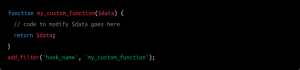
In this example, the “hook_name” filter hook is used to trigger the “my_custom_function” function. When the “hook_name” hook is triggered, WordPress will pass the data through the “my_custom_function” function and use the modified data instead of the original data.
There are hundreds of filter hooks built into WordPress, and developers can also create their own custom filter hooks to allow other developers to modify data in their themes or plugins. Filter hooks are an essential part of the WordPress ecosystem, and are an important tool for developers looking to customize and extend the functionality of WordPress sites.
Filter hooks are a key feature of WordPress development, as they allow developers to modify data as it is passed through the WordPress codebase. This can be used to modify or extend the functionality of WordPress themes and plugins, or to add custom features to a WordPress site.
Some common uses for filter hooks include:
- Modifying the text of a post before it is displayed on the site
- Modifying the HTML of a widget before it is displayed
- Modifying the appearance or behavior of the WordPress login form
- Adding custom classes to the body element of the site’s HTML
- Modifying the contents of the site’s footer
Filter hooks can be added to a WordPress site using the add_filter() function, which takes two arguments: the hook name and the name of the function to be executed. For example:
function my_custom_function($data) {
// code to modify $data goes here
return $data;
}
add_filter('hook_name', 'my_custom_function');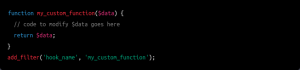
In this example, the “hook_name” filter hook is used to trigger the “my_custom_function” function. When the “hook_name” hook is triggered, WordPress will pass the data through the “my_custom_function” function and use the modified data instead of the original data.
There are hundreds of filter hooks built into WordPress, and developers can also create their own custom filter hooks to allow other developers to modify data in their themes or plugins. Filter hooks are an essential part of the WordPress ecosystem, and are an important tool for developers looking to customize and extend the functionality of WordPress sites.
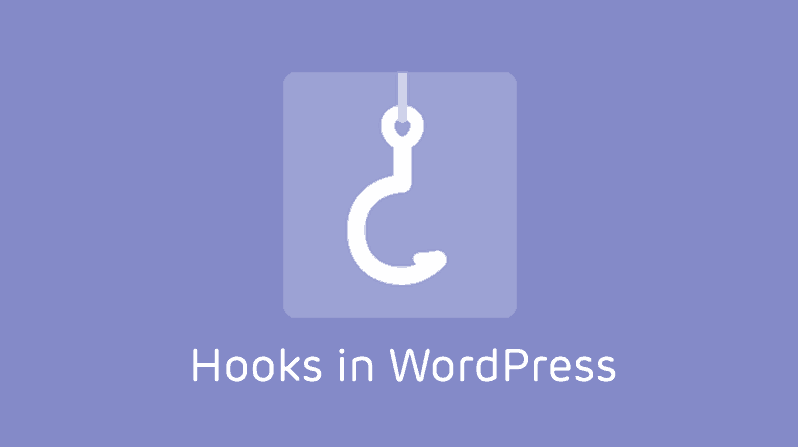


One Response
Itís hard to come by well-informed people in this particular topic, but you sound like you know what youíre talking about! Thanks